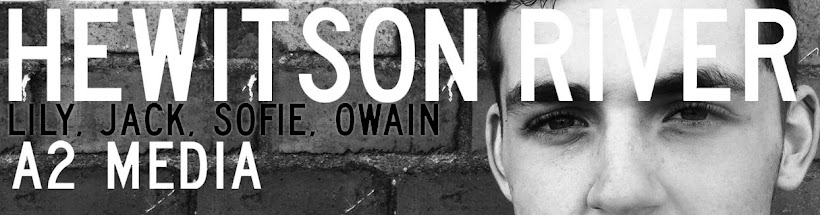Friday 10 December 2010
Final Digipak!
Here is my final digipak! I am really pleased with the outcome. I kept the theme within our group of putting a quote on the top right panel, and I think the quote is quite ironic given Hewitson's persona, which works well, and the candle is an image used in our video. I prefer the simplistic look with my digipak and I like that there isn't a lot going on because it looks more professional.
Digi-pak Final Draft
This is my final draft, however I am open to feedback before the deadline today, as long as it's not too drastic.
Getting feedback
I added texture behind the back of the black background so it'd be more interesting to look at, rather than just a black background.
I added a scrabble board as well so that it matches the scrabble writing.
Changing fonts on album cover
I've decided to change the font of my album cover in order to make it stand out.
I have used bellrose, and set the stroke to 3pixel. I think it looks better like this because the text is stronger, yet not too strong. The stroke around the writing matches the border as well, which allows everything to tie in better.
Thursday 9 December 2010
Final DigiPak Experimentation font
I have just started changing and and adding things to my digi-pak to see if I want to include anything before the deadline on friday.
I included the scrabble font, which relates to the big mouth video, and I have included the new update song lists.
On one side of the digipak is photo, and on the other side is rotoscoping, which I think looks effective because it portrays Hewitson's split personality in the Bigmouth video.
Opacity
It is between these two drafts for the final! i like the opacity on the top one as it doesnt draw too much attention away from the cover, and makes it look less busy. tomorrow i will get some opinions on which would be best to submit as my final draft.
I have made the itunes & hmv logo's opaque as i felt they were too bold on the page, which was making it look cluttered.
here i have also made the polaroid slightly opaque so that the colours are more subtle as this looks more vintage.
taking the opacity down to 49% on the text and logo's. I think an opaque typography looks better as it does not compete with the boldness of the black and white on the cd cover. I want the cd cover to be the main focal point of the poster as this way people can relate to seeing it in shops and it also creates a brand. If they were to go into a store (e.g.HMV) to specifically buy the CD they would know what to look for as the Poster features it so well.
Updated Poster
I updated the poster with the new album art, and also the record label logo and website, which can be seen in the bottom right corner. Other than that the design is still largely the same.
Final Experimentation
Because I've been using photoshop a long time, I am able to mock things up quite quickly, therefore I have decided to experiment with a few of my designs from an earlier post.
I decided to experiment with photo manipulation in order to create this look. The altered face looks like he is shouting the words 'strikes again', which has connotations to the whole 'big mouth strikes again' song.
I like the style of this poster because it's different to all of the other posters i've developed, however I'm not sure if it fits in with the style we are aiming for.
I am currently putting finishing touches to another poster I am developing, which fits in better with the style we have developed, which I will upload shortly.
Digipak
I changed some elements around for my final digipak, especially on the inside, as the template I used previously wasn't very good, so things were in the wrong place. I also think that it looks more interesting now and the paper used is better looking. For the first inside panel I partially repeated the artwork from the cover, but then coloured it differently, and changed his facial expression slightly to convey the 'turning bad' in the album title. I decided on a fairly conventional back cover as I figured that it would be more interesting to keep the more quirky content on the inside.
final touches..
I added an opaque stroke border to the white lettering as i felt it needed to stand out more. I then experimented with using the cover photo instead of the cover as the polaroid, I felt that with the artist and album name being at the time, would it be too repetitive keeping it? I am undecided on which i prefer so will make my final decision on tomorrow's deadline.
Here i have made the "featuring" text smaller, this is so it does not dominate over the single title. I think i prefer this however I am going to ask for a second opinion, as i like all of these posters and they are all very similar! hopefully this will help me decide on a final draft!
here i have used the rough typewriter font for the reviews, i think this works better as it breaks up the bolder text and is more subtle against the polaroid.
I have changed the font of the featuring, website and availability. I think this looks more subtle so that the single, artist and album stand out more. although i do not think that the "featuring" looks as effective as it is white. I therefore prefer it in the 'lane' font.
These posters use the outline however they features the "lane" fonts as i feel they work better on the "featuring" text. I have made very similar posters, tweeking them only slightly so i can pick out the one i am going to take further.
Back Panel- Track Listing
Here, after looking at some CD track listings on CD's that I own, I have experimented with different layouts for tracking listings. My favourite that I came across, was the tracks written as long lines, rather than one on each line. I think this works better with the image I want to use for my back cover because the image takes up the whole bottom third of the panel and with the text interupting the photo, it looks a little busy, whereas with this layout it looks neater.
I don't like the tracks set out this way because it is very generic and get's in the way of the photo.
Positioning the tracks in this way makes the picture look too heavy on one side, and it lacks balance, unlike in the first picture where the tracks were all together at the top.
I lowered the opacity of the text to fit more to the grey and blame of the image, as the white was a little too bold and contrasting against Hewitson. I like to keep the image as the main focus because this connotes Hewitson's importance. I like the track's in this position as it creates a good balance and looks neat and tidy.
I tried putting the tracks right at the very top but I don't think this works as well as it doesn't look like the track listing at first glance. It is a little too unconventional and I think it looks odd.
Here I moved the text further towards the centre. I like it this way, however I prefer the way it looks further up, without the empty black space above it.
After adding the barcode & production title....
New Digipak Cover
I re-drew Hewitson's face on the cover so that he would look more like he does in real life, I think it looks a lot better now.
Digipak insides
This was the first draft of the inside of my digipak, I thought that it would fit in with the theme of Hewitson River as a self-important person, but in a fairly humorous exaggerated way, so it would seem that this was more of a stage character than his actual personality. I tried to show this by challenging the conventions of a usual digipak/cd, for instance, the thank you section thanks nobody but himself, and the recording process shows him performing all of the instruments with a blindfold on.
Magazine Advertisement
This is my magazine advertisement. I prefer a simplistic look, as I think it stands out more and it is more eyecatching, which is essential in a magazine. The black and white adds to this as it is a bright contrast. I have used the same fonts as on the CD cover to add continuity, and I first put the website underneath the rest of the text, but then moved it into the top right hand corner because I felt as if it was too in the way of the image before. However I then moved it into the centre at the top, to align it with the rest of the text and keep it neat. I gave the album a five star rating from Q magazine as this is something widely recognised by an audience and having a high rating from a famous magazine gives the album presige and adds to the professional look of the advertisement.
Another common thing that adds prestige and is a good way of advertising to an audience, is to include a small reviewing quote on an advert to help persuade readers of the magazine to buy an album. I decided to incorporate this into my advertisement, using a short and simple made-up quote as not to over-load the advert, adding to the five star rating
Experimenting With Fonts
I downloaded a range of fonts and as usual, they always look a lot different when you use them to when you downloaded them, and I don't like this font. I think the feel of it contrasts too much with my images as it is too cartoon-like and not sophisticated enough.
Similarly to the above, I downloaded some fonts that look painted and drawn, as to relate to the rotoscoping within our video, however I think that this font is too neat and again looks too cartoon-like for the image
I really like this font as it is the font that looks the most natural in terms of it being drawn. I like the faded parts as if painted, and it relates to the drawn parts in our video. I think it is the only font that works well with the album title undernearth and it doesn't look tacky, and although drawn, still looks quite sophisticated. It is my favourite of all the fonts and the one I will most probably use.
I think that this font looks too 'gothic' and doesn't look right against Hewitson and especially against Hewitson's clothes. Although it is a supposed to look as if it was drawn, I think that it looks too neat.
First Poster
Above is my first draft of the poster/advert for the digipak, I thought it'd be a lot simpler to just use the artwork of the digipak as the main focus of the poster as that is what it is advertising after all, and making the image clear to the audience would be important in making them remember it, and possibly buy it. I think that the font works quite well in maintaining the older-looking style that I was going for. I also tried to make it somewhat symmetrical in the lower third, with a review on each side and text in the centre. One thing I will have to change though is his hairstyle, which was something I got from feedback, his hair doesnt look quite like Jordan/Hewitson's. Otherwise I was told that the poster is good.
Subscribe to:
Posts (Atom)